How
to create a Blog (Free) on Blogger:
If you are looking
for how to create a blog on blogger or how to make account on it and having some other confusion regarding it so
you are at right place because here you are able to understand how you can
create a blog on blogger website easily. Let's Start it now!
Search blogger :
- Firstly, type the name blogger and Search on the browser. Blogger is the famous site for making and publishing your blog easily with unpaid services. In a paid services you will get more benefits with your own domain name.
- Then,
click on Blogger main website link http://www.blogger.com/ it redirects you to on main page see the view in the below given picture.
Now sign in :
- See
the sign in on the main starting page and click on it – see in the above
picture it’s on the right side of the window.
Sign-in with google account:
- If you have Google account, so enter
your Google user name and password, if you don’t have any Google account, then
click on create your blog and it will forward you to a page where you can make
a new account for creating Blog on blogger.
Write your blogger name which is visible to viewers:
- After sign-in ,you come on the welcome page of blogger where you have to write your blogger profile name which is seen by reader when they view your posts.
- Now, write your blogger
profile name which is going to be display in your blog page on above and after that press
continue to Blogger.
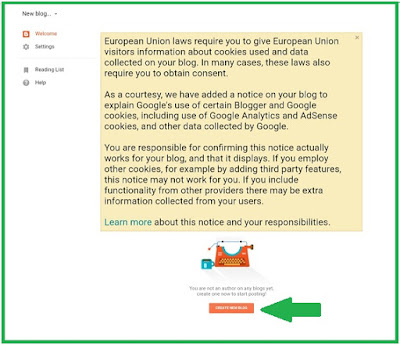 Click on create a new blog : Add your blogger profile name you will see your new blog page where you find a link below in the page create new blog press the link . Then
Click on create a new blog : Add your blogger profile name you will see your new blog page where you find a link below in the page create new blog press the link . Then
- Fill title name Like abctech and blog address - abctech.blogspot.com and see the blog address is available or not. If it is not, try another ways on the name you want to use with different symbols like abctech2.blogspot.com
- Now,choose the right template for
your Blog.
- Click on create blog which is show in a right side.
Customize your theme:
- Click on theme
show on the left side bar of the window. It allows you to customize the blog
look and also you can change your themes by edit by html so click on editing html if you have knowledge about it or if you’re
an advanced user.
Enter on settings:
- click on setting then on first link basic. Here, you can see the permission section where you can add authors to you blog.
· Now click on user setting:

- For edit user profile click on setting than on user setting. A page is open with heading general here you can edit you profile fill all the details about you and last also click on save settings.
Now, Write your new blog by click on posts and make it with good contents and publish your first post with blogger and promote it to earn money.

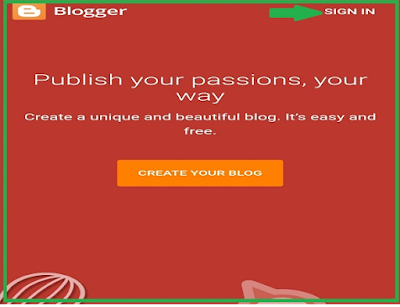
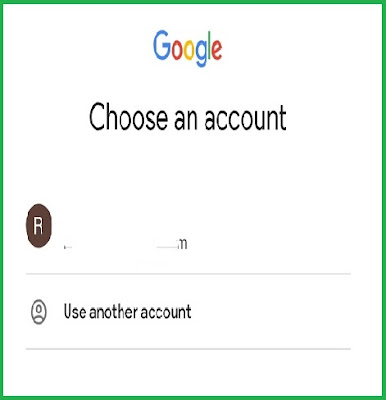

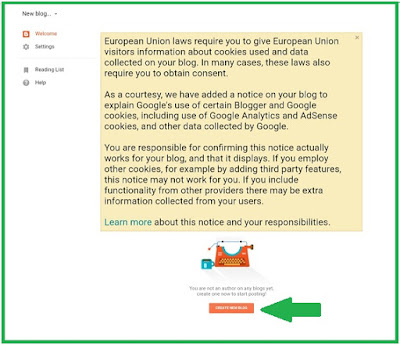






Comments
Post a Comment